Instance Management
VNETWORK's Cloud Instance service provides virtualized servers with flexible CPU, Memory, Disk, and Network resources for rapid deployment without physical hardware investment.
Core Features
- Instance Creation: Deploy virtual machines in minutes with multiple OS options (Linux, Windows)
- Resource Scaling: Dynamically adjust CPU, RAM, and disk based on requirements
- Storage Management: Create, attach, detach, and expand volumes independently
- Security Controls: Configure Security Groups and SSH Keys for access control
- Data Protection: Manual snapshots and automated backup scheduling
- Performance Monitoring: Real-time tracking of CPU, RAM, disk, network, and status
- Network Configuration: Static/dynamic IP, Load Balancer, and network connectivity
Instance Dashboard
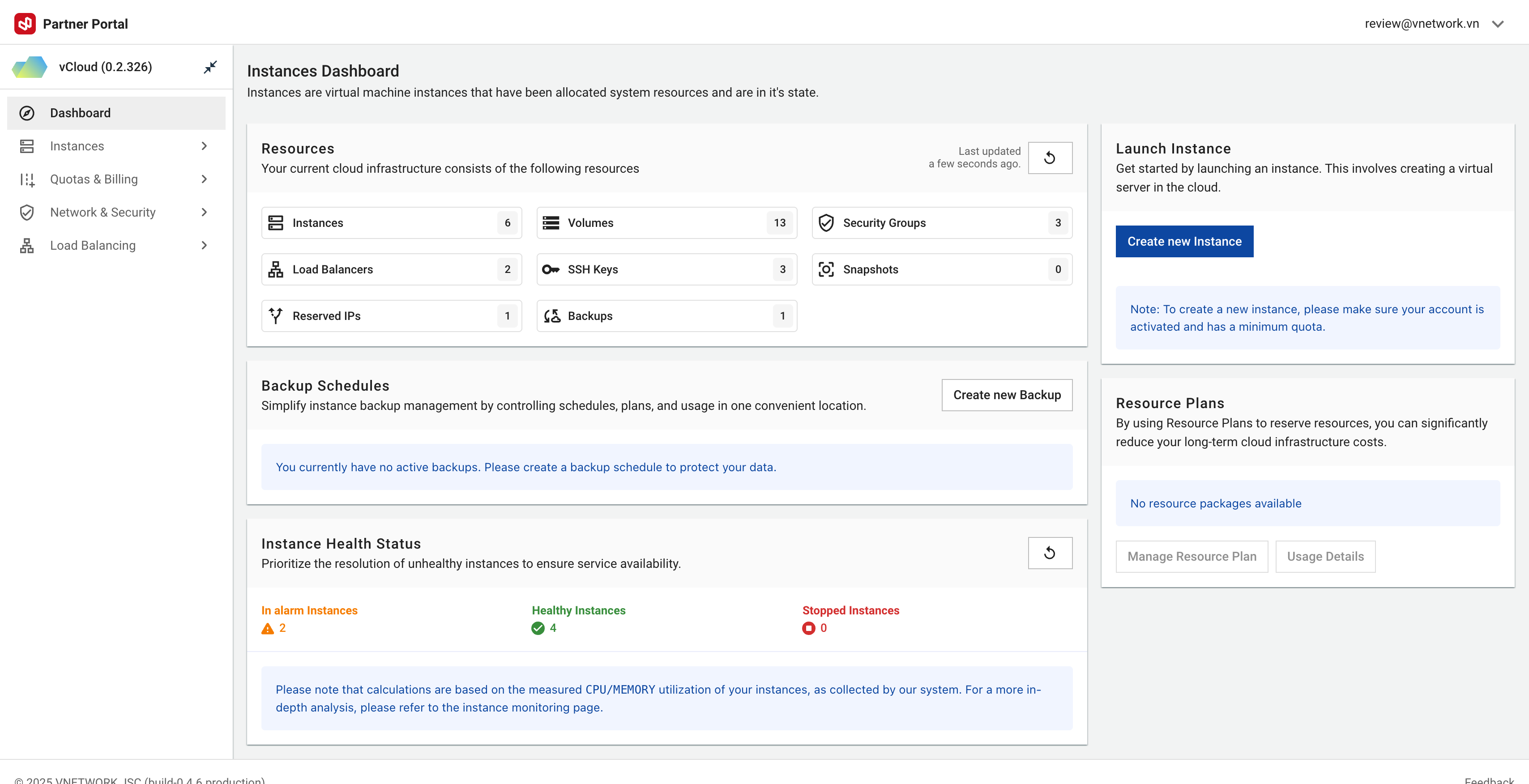
Centralized management interface for all Cloud Instance resources.
Dashboard Components
Resource Overview
Monitor cloud resource status and quantities:
- Instances: Virtual machines (click count to manage)
- Volumes: Independent storage management
- Security Groups: Network access control rules
- Load Balancers: Traffic distribution across multiple servers
- SSH Keys: Secure Linux authentication without passwords
- Snapshots: Point-in-time server backups
- Reserved IPs: Static IP addresses that persist across reboots
- Backups: Automated scheduled data protection
Refresh button updates resource status without page reload.
Backup Schedules
- Schedule List: View current backup schedules and status
- Create Schedule: Configure timing, frequency, and backup targets
- Retention Settings: Set number of backup copies to retain
Instance Health Status
Real-time server status monitoring:
- In Alarm: Resource warnings requiring attention and optimization
- Healthy: Normal operation status with periodic monitoring
- Stopped: Powered-off instances (restart if needed or delete to stop billing)
Monitoring Insights
System evaluation based on CPU, RAM usage and other metrics. Access detailed monitoring pages for threshold configuration.
Quick Actions
- Create Instance: Launch new server with guided configuration workflow
- Quick Templates: Use pre-configured templates for rapid deployment
Prerequisites
- Account must be fully activated
- Sufficient resource quota (CPU, RAM, Storage)
- At least one Security Group required
Resource Plans
- Plan Management: Adjust resource packages based on needs
- Usage Analytics: Detailed consumption, costs, and history
- Billing Overview: Payment information and invoices
Cost Optimization
Billing Components
- Compute: CPU/RAM based on configuration and usage time
- Storage: Allocated disk capacity (not used space)
- Networking: Bandwidth and static IP addresses
- Additional Services: Load Balancers, Backups, etc.
Cost Management Strategies
- Power Management: Stopping instances still incurs CPU/RAM and disk charges
- Resource Cleanup: Only deletion completely stops billing
- Reserved IP Usage: Static IPs are billed even when unattached
- Plan Selection: Long-term plans typically offer discounts
- Budget Monitoring: Use budget alerts to prevent unexpected costs
Resource Management
From the dashboard, access comprehensive management features:
- Instance Lifecycle: Create, stop, restart, delete operations
- Volume Operations: Create, attach/detach, expand storage
- Security Groups: Network access rule configuration
- Load Balancing: Multi-server traffic distribution
- Network Setup: IP management, VPC connectivity
Best Practices
Performance Optimization
- Right-size Instances: Match configuration to actual requirements
- Monitor Performance: Track metrics for early issue detection
- Architecture Design: Consider multiple small instances vs. single large instance
Data Security
- Regular Backups: Configure automated backup schedules for critical data
- Storage Separation: Use separate volumes for data and operating system
- Security Validation: Ensure Security Groups only open necessary ports
- Alert Response: React promptly to system warnings and alerts