SGuard Dashboard Interface
Overview
The SGuard system is a comprehensive email control platform that allows monitoring and processing of both Inbound and Outbound emails within the organization. The interface supports mail classification, safety level marking, risk detection including spam, DKIM spoofing, malicious URLs, malware, and filtering based on whitelist/blacklist rules.
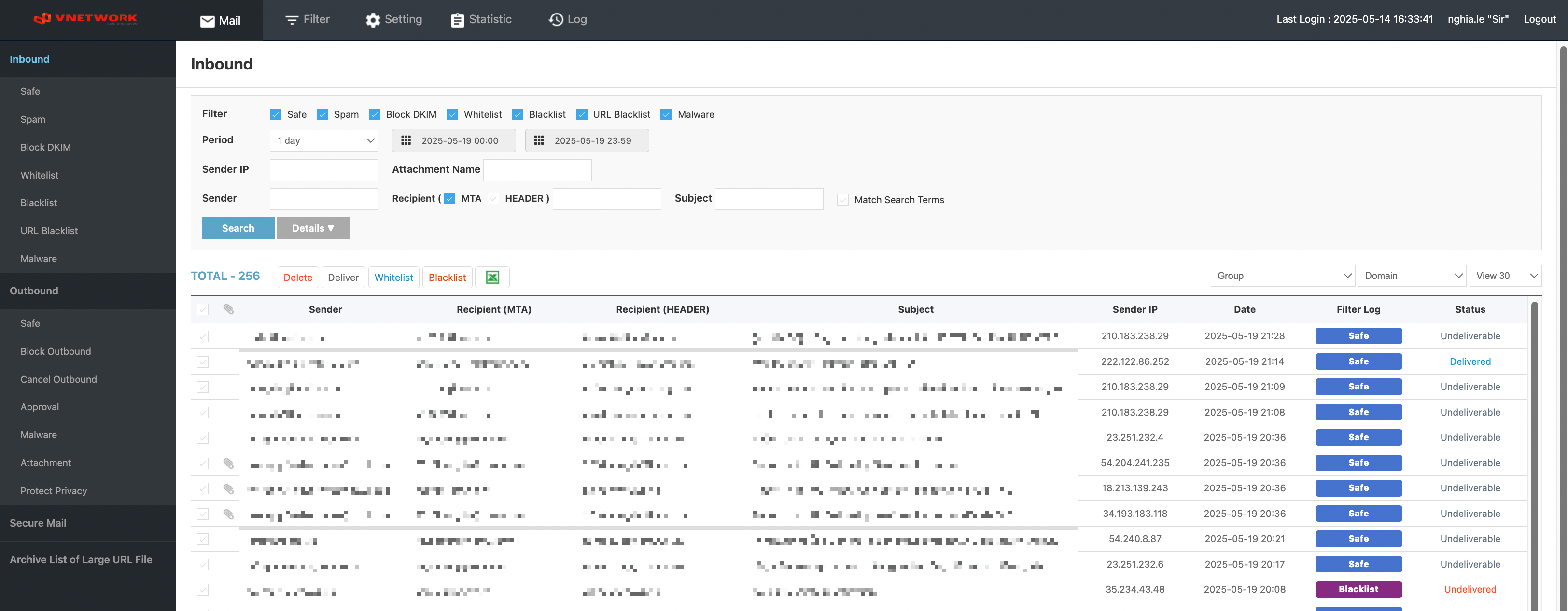
Inbound Email Management
Purpose
The Inbound functionality in the SGuard system allows monitoring of all emails sent from external sources to the organization's internal system. The system automatically analyzes, checks, and classifies emails according to safety levels, supporting early filtering of emails showing signs of spam, spoofing, or containing harmful content.
Main Management Categories
The system supports various filtering levels, each representing a separate protection layer in the email review process:
| Component | Description |
|---|---|
| Safe | Legitimate emails that have passed all security checks. Can be forwarded to recipients without intervention. |
| Spam | Emails identified by the system as having spam characteristics (based on content, source, frequency, keywords, etc.). May be quarantined or not delivered. |
| Block DKIM | Emails that fail DKIM (DomainKeys Identified Mail) authentication. Usually indicates spoofing or content tampering during transmission. |
| Whitelist | Emails from addresses or domains on the allow list. These emails are prioritized to bypass some strict checking steps. |
| Blacklist | Emails from addresses, content, or domains on the block list. The system will reject or not forward these emails. |
| URL Blacklist | Emails containing links assessed as dangerous and on the URL block list. May be blocked even if other content is legitimate. |
| Malware | Emails containing malicious code, dangerous attachments, or links to malware. Quarantined or deleted immediately from the first checking step. |
These filtering options can be flexibly enabled/disabled in the search interface, helping administrators quickly identify and handle the type of emails that need monitoring.
Outbound Email Management
Purpose
The Outbound interface supports monitoring of emails sent from the internal system to external recipients. This is a monitoring tool that helps prevent information leakage, misdirected sending, or detection of malware/malicious files before emails leave the system.
Main Management Categories
| Component | Description |
|---|---|
| Safe | List of outbound emails confirmed as safe. |
| Block Outbound | Emails blocked for violating sending policies (wrong address, prohibited content, exceeding limits, etc.). |
| Cancel Outbound | Outbound emails canceled due to manual request or falling under review policies. |
| Approval | Pending review queue - emails not yet sent that require manual approval. |
| Malware | Emails containing malicious code or showing dangerous signs will be quarantined and not sent. |
| Attachment | Emails with attachments blocked according to policy (e.g., executable files, large files, etc.). |
| Protect Privacy | Emails controlled due to suspected personal information leakage, sensitive data, or internal documents. |
Email Search and Processing
Purpose
The email search and processing function in the SGuard system allows users to quickly query monitored emails and perform control actions such as forwarding, deleting, adding to whitelist/blacklist, etc. The interface is unified between both Inbound and Outbound directions, helping simplify operational procedures.
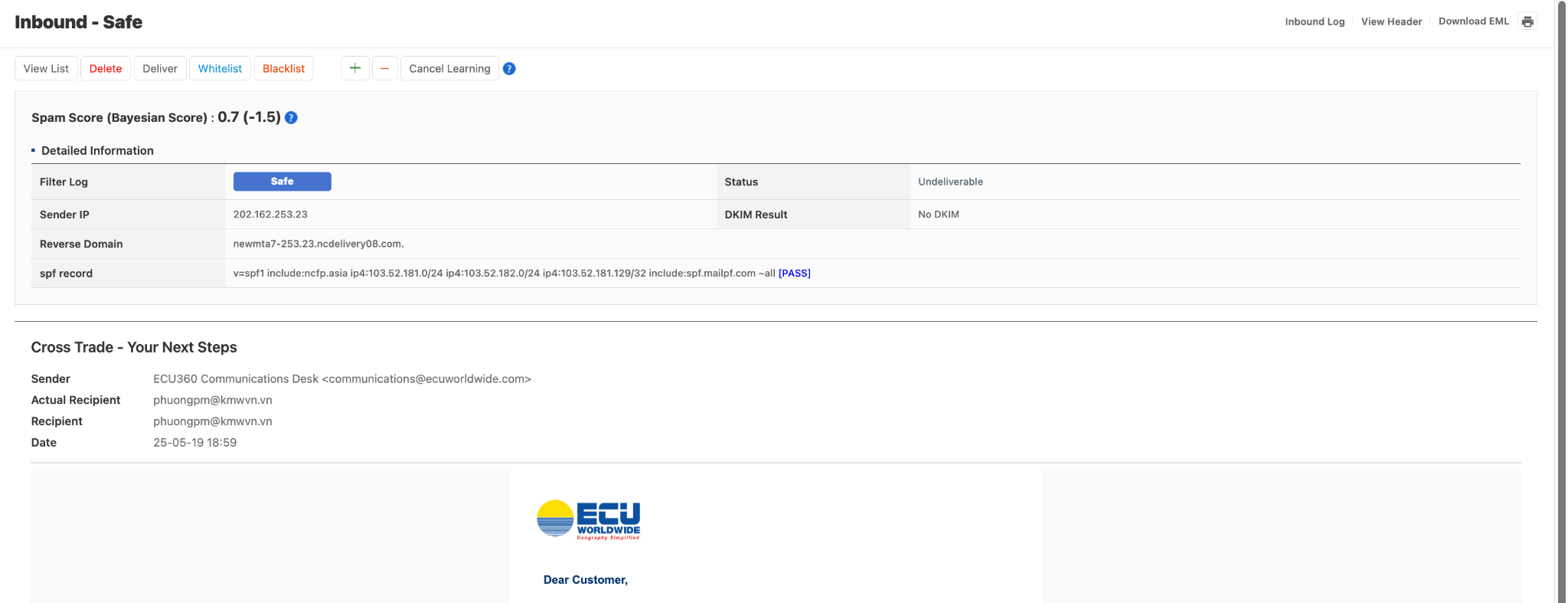
Search Interface
Search Filters
| Component | Description |
|---|---|
| Period | Select time range for email retrieval (1 hour, 1 day, custom) |
| Sender IP | Filter emails by sending server IP address |
| Sender | Filter by sender email address |
| Attachment Name | Filter by attachment file name |
| Recipient (MTA / HEADER) | Filter recipients by two standards: routing system and actual information from header |
| Subject | Search by email subject |
| Match Search Terms | Option to enable/disable exact keyword matching mode |
| Status | Filter by email processing status: Delivered, Undelivered, Delivery Failed, Redelivering |
Display Results
| Data Column | Description |
|---|---|
| Sender | Sender address |
| Recipient (MTA / HEADER) | Recipient by system and header |
| Subject | Email subject |
| Sender IP | Sending IP |
| Date | Email receive/send time |
| Filter Log | Filter status (Safe, Blacklist, Spam, etc.) |
| Status | Processing status (Delivered, Undeliverable, etc.) |
Quick Actions
- Delete - Remove email from list
- Deliver - Forward email to recipient (if system is quarantining)
- Whitelist / Blacklist - Add sender to allow list or block list
- Export List - Download list in Excel format for storage or analysis
Detailed Email Operations
When selecting any email from the list, the system opens a detail page displaying complete technical information and email content.
Analysis Information Area
| Component | Description |
|---|---|
| Spam Score | Spam probability score using Bayesian algorithm |
| Filter Log | Classification result (Safe, Spam, etc.) |
| Sender IP | Sending server IP address |
| Reverse Domain | Reverse domain name retrieved from sending IP |
| SPF Record | SPF record configuration and verification results |
| DKIM Result | DKIM authentication result (Pass / Fail / No DKIM) |
| Status | Current email status (Delivered / Undeliverable / Redelivering) |
Email Content
The content section displays:
- Sender / Actual Recipient / Recipient / Date - Basic information about sender, recipient, and sending time
- Email Content - Including text format, images, HTML signatures, etc., displaying complete original email content
Additional Operations
- Inbound/Outbound Log - View email processing history
- View Header - Display complete technical email header
- Download EML - Download email file in
.emlformat for storage or offline analysis - Print - Print email content directly from browser
Key Features
- Comprehensive Monitoring - Complete visibility into both inbound and outbound email traffic
- Advanced Filtering - Multi-layered security filtering with customizable rules
- Real-time Analysis - Immediate threat detection and classification
- Policy Enforcement - Automated compliance and security policy application
- Detailed Reporting - Comprehensive logging and audit trail capabilities
The SGuard dashboard provides administrators with powerful tools to maintain email security while ensuring legitimate business communications flow smoothly through the organization.